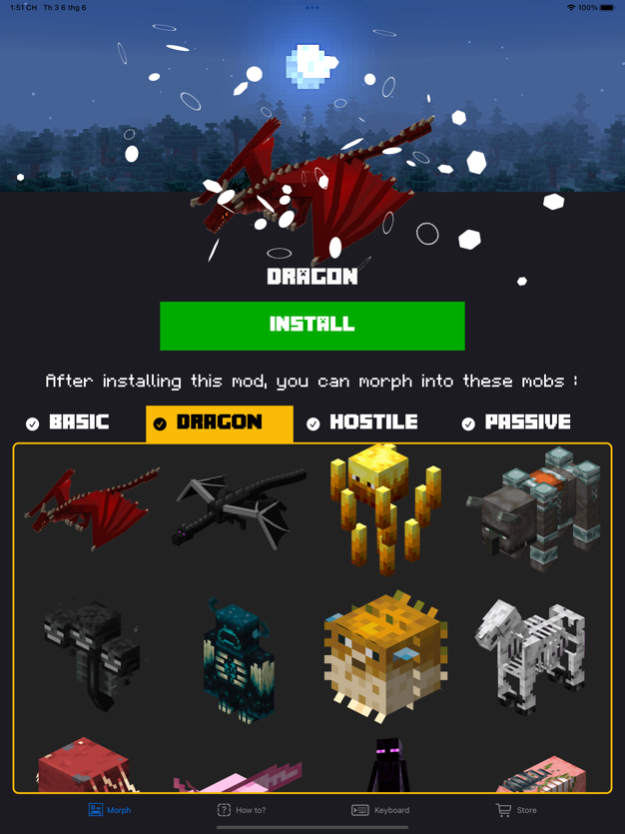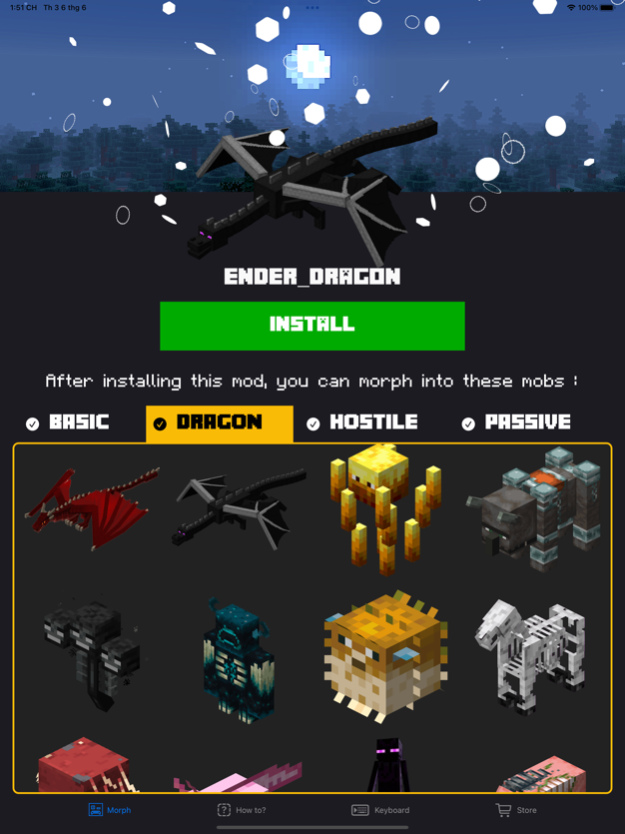Morph Mods for Minecraft •2.5
Publisher Description
Now you can morph into more than 60+ mobs.
And the best part of this app is : you can morph in to DRAGONS, ROBOT, MONSTER, DINOSAUR....
List of mobs that you can morph into:
-> allay
-> axolotl
-> bat
-> bee
-> blaze
-> block
-> cave spider
-> chicken
-> creeper
-> dolphin
-> dragon
-> drowned
-> ender dragon
-> enderman
-> evocation illager
-> fish
-> fox
-> frog
-> ghast
-> glow squid
-> goat
-> guardian
-> hoglin
-> horse
-> iron golem
-> llama
-> mooshroom
-> ocelot
-> panda
-> parrot
-> phantom
-> pig
-> piglin_brute
-> piglin
-> pillager
-> polar bear
-> pufferfish
-> rabbit
-> ravager
-> salmon
-> sheep
-> shulker
-> silverfish
-> skeleton horse
-> skeleton
-> slime
-> snow golem
-> spider
-> squid
-> stray
-> strider
-> tadpole
-> trader llama
-> tropicalfish
-> turtle
-> vex
-> viilager
-> vindicator
-> wandering trader
-> warden
-> witch
-> wither skeleton
-> wither
-> wolf
-> zoglin
-> zombie
-> zombie piglin
Disclaimer: This is a third party app. We are not affiliated with Mojang AB.Sep 11, 2024
Version 2.5
minor bugfix
About Morph Mods for Minecraft •
The company that develops Morph Mods for Minecraft • is Xuan Hien Phan. The latest version released by its developer is 2.5. This app was rated by 1 users of our site and has an average rating of 0.5.
To install Morph Mods for Minecraft • on your iOS device, just click the green Continue To App button above to start the installation process. The app is listed on our website since 2024-09-11 and was downloaded 17 times. We have already checked if the download link is safe, however for your own protection we recommend that you scan the downloaded app with your antivirus. Your antivirus may detect the Morph Mods for Minecraft • as malware if the download link is broken.
How to install Morph Mods for Minecraft • on your iOS device:
- Click on the Continue To App button on our website. This will redirect you to the App Store.
- Once the Morph Mods for Minecraft • is shown in the iTunes listing of your iOS device, you can start its download and installation. Tap on the GET button to the right of the app to start downloading it.
- If you are not logged-in the iOS appstore app, you'll be prompted for your your Apple ID and/or password.
- After Morph Mods for Minecraft • is downloaded, you'll see an INSTALL button to the right. Tap on it to start the actual installation of the iOS app.
- Once installation is finished you can tap on the OPEN button to start it. Its icon will also be added to your device home screen.
Program Details
System requirements
Download information
Pricing
Version History
version 2.5
posted on 2024-09-11
Sep 11, 2024
Version 2.5
minor bugfix
version 2.4
posted on 2024-09-05
Sep 5, 2024
Version 2.4
- fixed minor bugs
version 2.3
posted on 2024-08-28
Aug 28, 2024
Version 2.3
- fixed minor bugs
version 2.1
posted on 2023-12-27
Dec 27, 2023
Version 2.1
- fix minor bug
version 2.0
posted on 2023-07-21
Jul 21, 2023
Version 2.0
- fix minor bug
version 1.9
posted on 2023-07-17
Jul 17, 2023
Version 1.9
minor bug fixes
version 1.8
posted on 2023-07-10
Jul 10, 2023
Version 1.8
- bugfix
version 1.7
posted on 2023-07-05
Jul 5, 2023
Version 1.7
- bugfix
- improvement
version 1.3
posted on 2023-06-16
Jun 16, 2023
Version 1.3
- improve performance
- bugfix